|
|
||
|---|---|---|
| .. | ||
| Base64.png | ||
| README.md | ||
| ROT13.png | ||
| Scan.png | ||
| qrcode.39907201.png | ||
README.md
QR Code
The main idea finding the flag is to decrypt multiple encryptions.
Step-1:
After downloading, qrcode.39907201.png from the cloud, my first try was to scan it online:
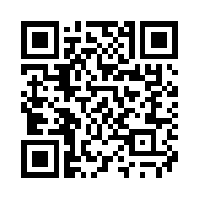
Step-2:
I followed the URL: https://webqr.com/index.html
I got the following message after the scan:

Message: c3ludCB2ZiA6IGEwX29icWxfczBldHJnX2RlX3BicXI=.
This was clearly Base64 encrypted, which can be said by terminating '='.
Step-3:
So, I tried at this URL and tried to decode the flag: https://www.base64decode.org/
I got the following result:
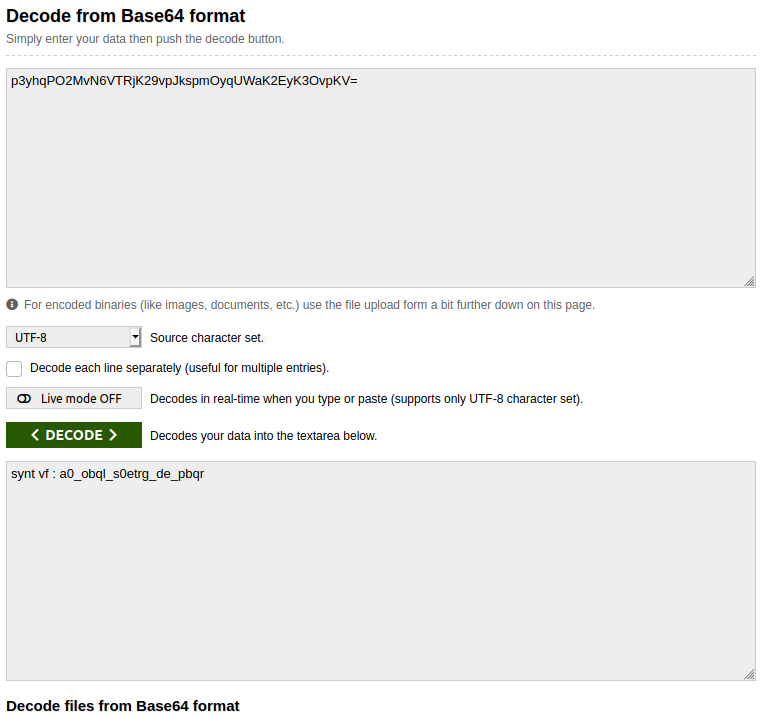
Decryption: synt vf : a0_obql_s0etrg_de_pbqrgo.
I tried this as the flag, but unfortunately, it didn't work out. Now I thought that, this message itself could be encrypted and I got a sense of ROT13 there. If anyone is unaware of ROT13 encryption, they can check out here: https://en.wikipedia.org/wiki/ROT13
Step-5:
So for ROT13 decryption, I followed this URL: https://cryptii.com/.
I got the following result:
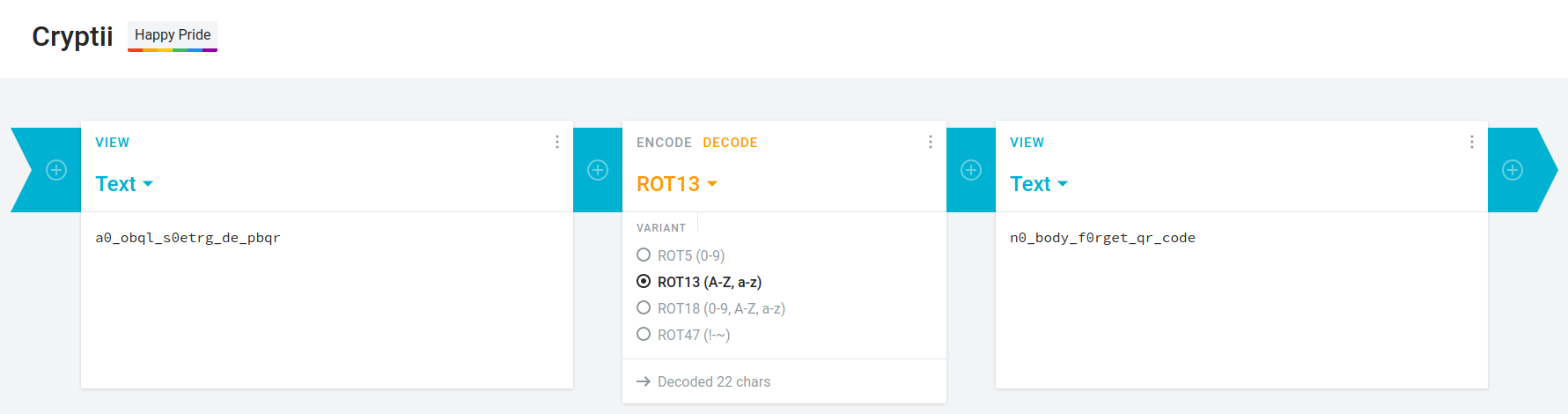
Voila, we have it.
Step-6:
Finally the flag becomes:
n0_body_f0rget_qr_code