## A CAPture of a Flag
The main idea finding the flag is exploring the given PCAP file in Wireshark.
#### Step-1:
After downloading `flag (4)` (a PCAP file) from the cloud, I directly opened it in Wireshark application.
For those, who are unaware om how to filter streams or use this application, please do your homework here:
https://www.wireshark.org/
#### Step-2:
I tried to check TCP stream for some clues and then I tried UDP streams for some clues. Finally, I used the filter to get only HTTP requests.
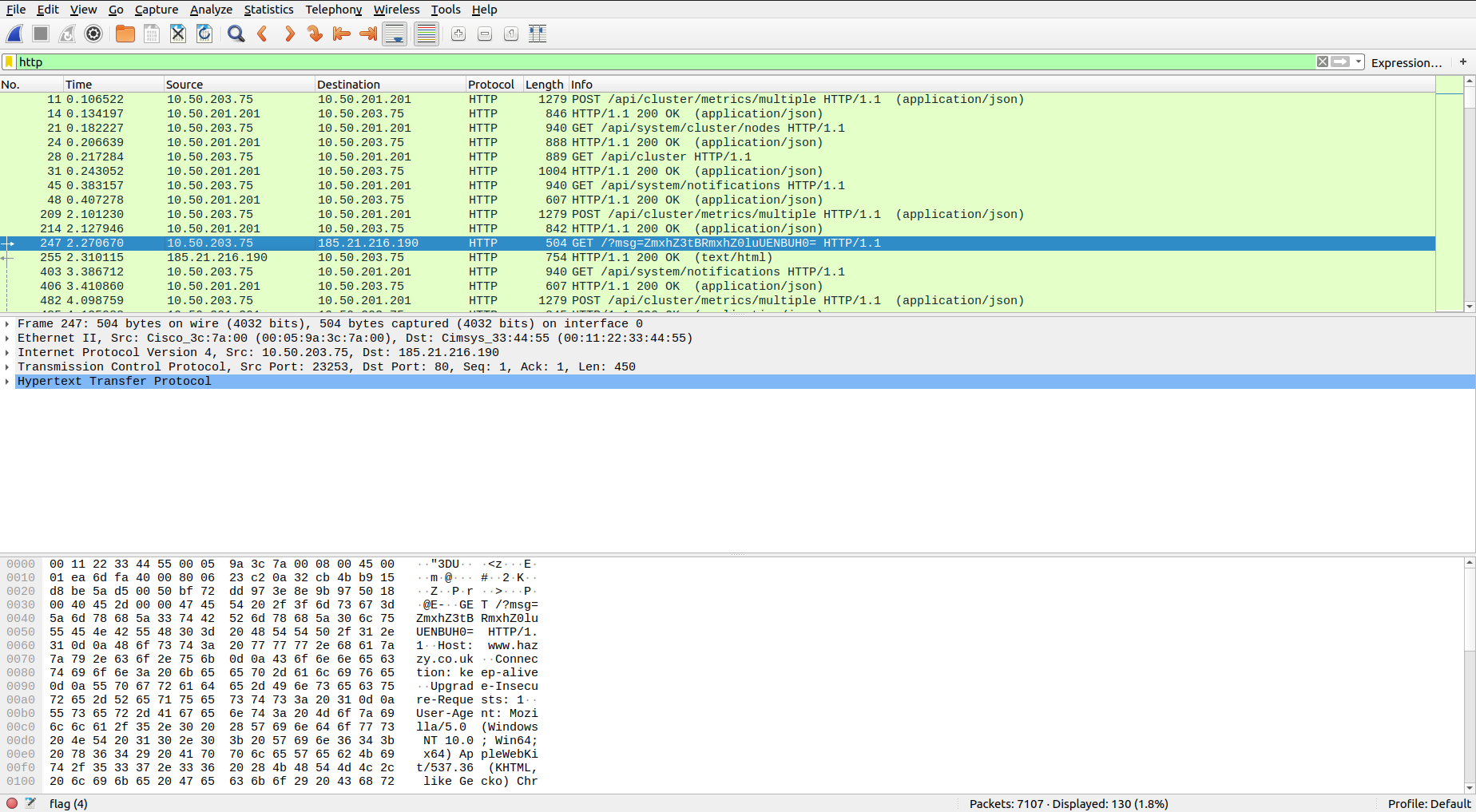 #### Step-3:
I went through all requests and this request caught my eye.
`247 2.270670 10.50.203.75 185.21.216.190 HTTP 504 GET /?msg=ZmxhZ3tBRmxhZ0luUENBUH0= HTTP/1.1 `
It has a Base64 encrypted message.
#### Step-4:
So finally, I decoded it online at: https://www.base64decode.org/
I got the flag there:
#### Step-3:
I went through all requests and this request caught my eye.
`247 2.270670 10.50.203.75 185.21.216.190 HTTP 504 GET /?msg=ZmxhZ3tBRmxhZ0luUENBUH0= HTTP/1.1 `
It has a Base64 encrypted message.
#### Step-4:
So finally, I decoded it online at: https://www.base64decode.org/
I got the flag there:
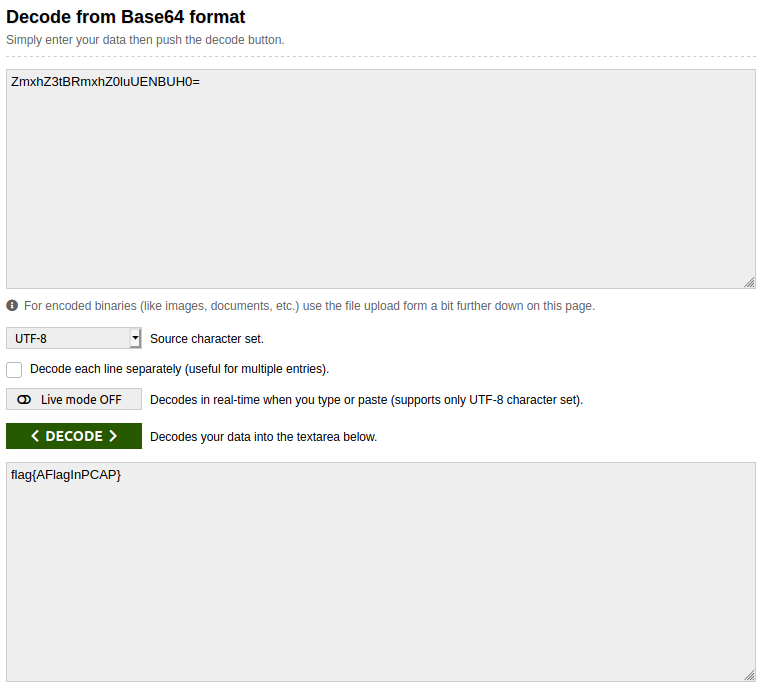 Voila, we have it here.
#### Step-4:
Finally the flag becomes:
`flag{AFlagInPCAP}`
Voila, we have it here.
#### Step-4:
Finally the flag becomes:
`flag{AFlagInPCAP}`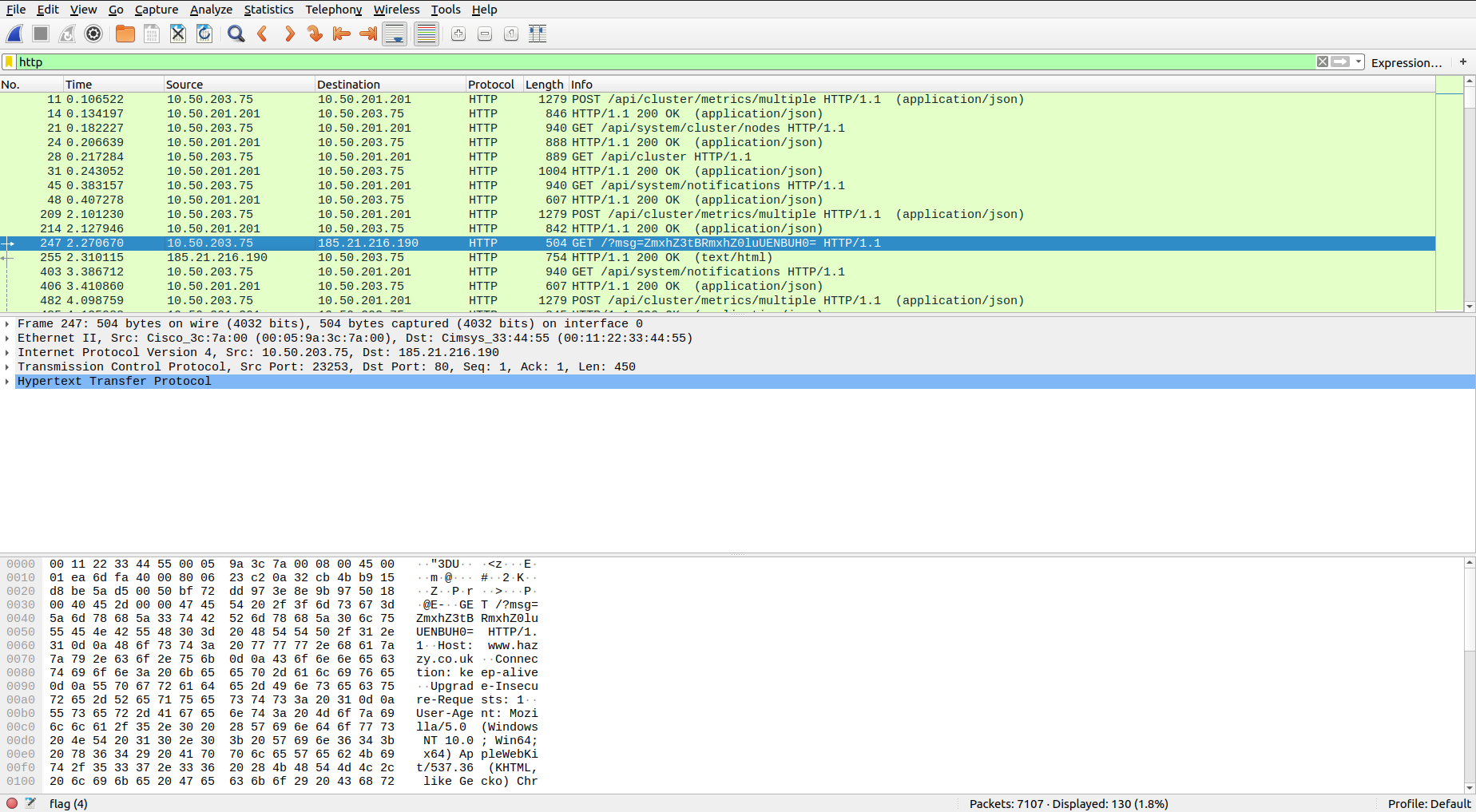 #### Step-3:
I went through all requests and this request caught my eye.
`247 2.270670 10.50.203.75 185.21.216.190 HTTP 504 GET /?msg=ZmxhZ3tBRmxhZ0luUENBUH0= HTTP/1.1 `
It has a Base64 encrypted message.
#### Step-4:
So finally, I decoded it online at: https://www.base64decode.org/
I got the flag there:
#### Step-3:
I went through all requests and this request caught my eye.
`247 2.270670 10.50.203.75 185.21.216.190 HTTP 504 GET /?msg=ZmxhZ3tBRmxhZ0luUENBUH0= HTTP/1.1 `
It has a Base64 encrypted message.
#### Step-4:
So finally, I decoded it online at: https://www.base64decode.org/
I got the flag there:
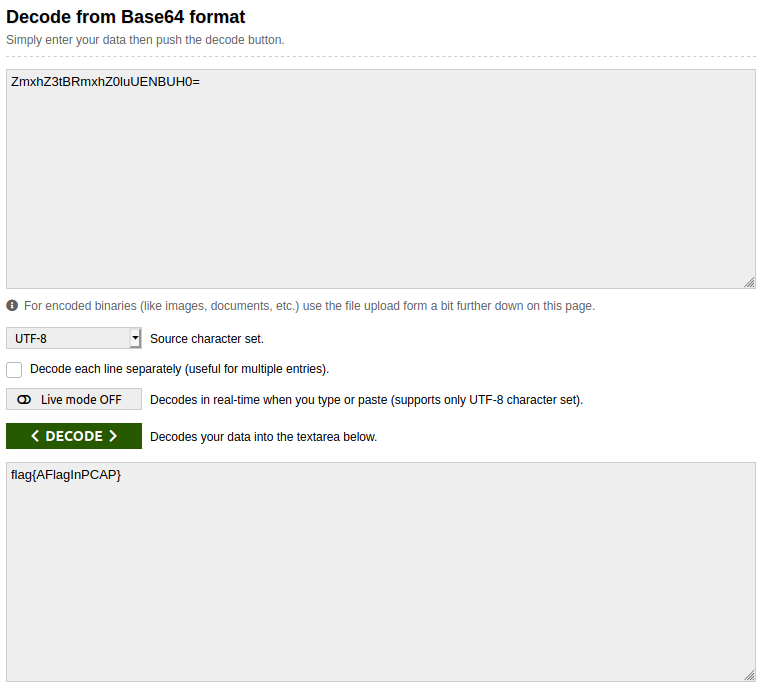 Voila, we have it here.
#### Step-4:
Finally the flag becomes:
`flag{AFlagInPCAP}`
Voila, we have it here.
#### Step-4:
Finally the flag becomes:
`flag{AFlagInPCAP}`