|
|
||
|---|---|---|
| .. | ||
| README.md | ||
| flag.py | ||
| panda.jpg | ||
| panda.zip | ||
| panda1.jpg | ||
README.md
Panda
The main idea finding the flag is using zip2john.
Step-1:
After I downloaded panda.zip, I got 2 files in it, panda.jpg & panda1.jpg.
Step-2:
It was encrypted. So I used zip2john tool to crack the zip.
zip2john panda.zip > hash.txt
john.exe --wordlist=real_human hash.txt

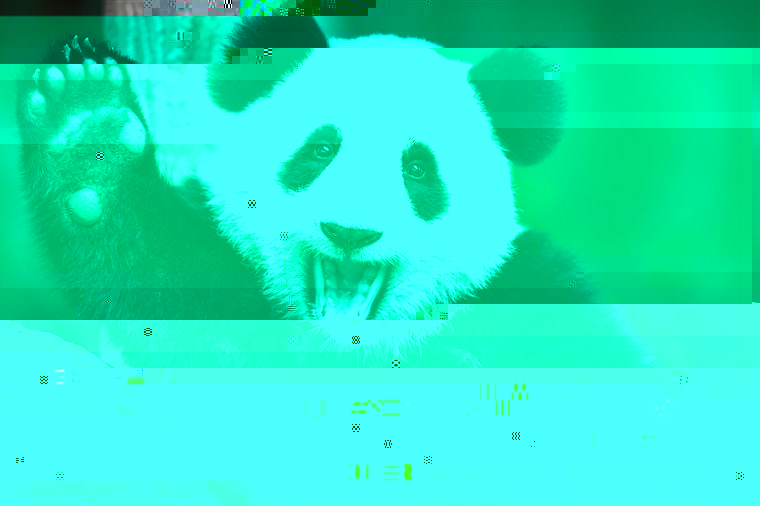
Step-3:
This simple flag.py python script helps us to get the flag.
print(''.join([chr(i) for i, j in zip(open('panda1.jpg', 'rb').read(), open('panda.jpg', 'rb').read()) if i!= j]))
Step-4:
Finally the flag becomes:
csictf{kung_fu_p4nd4}